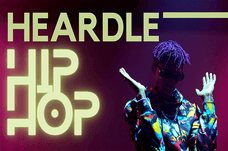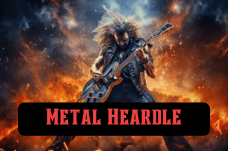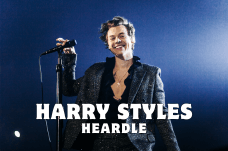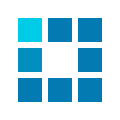Advertisement
Advertisement
Play Other Games
Virtual Piano
Virtual Piano is a realistic piano simulation game. Players can use the computer keyboard to create music as if they were playing the piano. With this game, players can freely play music, practice, and compose without needing a real piano.
How to play Virtual Piano
- Black keys: S, D, G, H, J, 2, 3, 5, 6, 7
- White keys: M, Q, W, E, R, T, Y, U, X, Z, C, V, B, N
To start playing, simply press the keys on the computer keyboard that correspond to the virtual piano keys. Experiment with different key combinations to play melodies or chords. The layout mirrors a real piano, so once you're comfortable, you can start practicing full songs.
Tips and Tricks
- Practice familiar songs: Start with simple songs or scales to get familiar with the layout and sound.
- Use online sheet music: Many virtual piano players share online sheet music with key notations specifically for Virtual Piano, helping you learn faster.
- Experiment with Speed and Rhythm: Virtual Piano lets you play at your own pace, so feel free to explore different tempos and styles.
Enjoy the freedom to explore music and compose your own pieces on Virtual Piano anytime, anywhere!
You can explore our other exciting games, such as Music Intro Quiz.